Round Two: Advertising on Google vs. Facebook – Setting Up the Campaigns
Posted on October 24, 2022
By Nick Chiechi, President, CS Designworks
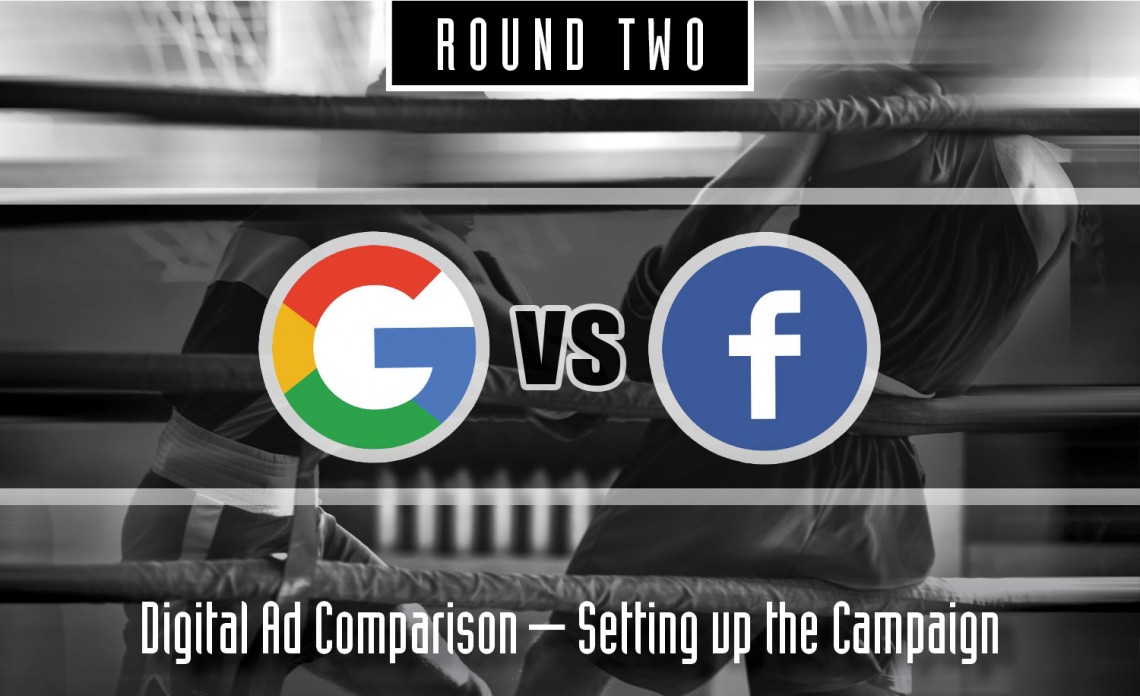
Ready to put our money where our mouth is, CS Designworks set out to prove which is the better platform for small business to advertise on – Google or Facebook. As a small business ourselves, there are many factors that we considered during this journey. Namely, is it worth it, and will we get any results on a modest budget. Hopefully, the information we will uncover during this process will provide insights for those ready to take the plunge into online advertising.
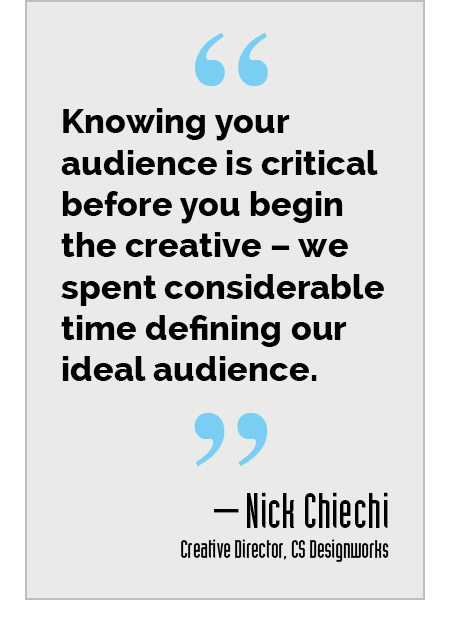 Ding Ding Ding! The roadmap to ad development
Ding Ding Ding! The roadmap to ad development
We started with a goal of attracting small businesses that were looking for a small digital marketing agency. The list of attributes we defined included:
- Successful, Small, and Growing (B2B focus)
- Looking to improve marketing outreach
- Limited in-house capacity
- Budget conscientious
- Prefers to work with a small business – high touch
- Confused by all the marketing options and need clarity
- Wants a company that can do it all – One Stop Shop
Next: Developing a clearly-focused landing page
Equipped with the above attributes we developed a landing page which is where we wanted someone seeing our ads to go. Google calls this ad relevance which addresses the search or ad query. Our landing page features:
- An animated banner that tells a story
- Tailored copy for visitor and CSD
- A list of our capabilities
- Samples of our work
- List of clients
- Call to action with online calendar booking

Google Ad Development
As mentioned in our Round One blog (link), setting up and creating Google Ads is not for the faint of heart. But determined to succeed, Nick, CSD’s Creative Director boned up, and became certified in Search and Display Ads.
Google Ads starts with finding the right keywords. For this we solicited the help of some incredible tools including Google Keyword Planner, Ubersuggest, and Keywords Everywhere. Proper keyword selection is critical and helped us determine which keywords to target. Using the tools, we were able determine monthly search volume, popularity, and cost per click (CPC) which is important given our limited budget.
Next, we determined what type of ad to run. For our campaign, we chose Search Ads. Then we created, per Google best practices, 2 ad groups, 4 ads and one Dynamic Ad, which is automated by Google’s machine learning.
Fine-Tuning the Audience in Google
Given our limited budget of $10 per day, we dialed into our target audience to include location, language, and even device search – desktop vs. mobile. In addition, we limited the time and days of the week that our ads would be served.
This due diligence is critical for a small budget as the most important aspect is to align the visitor’s INTENT with the offering.
Per Google’s recommendation, once the campaign is launched, let it run for 2-weeks which allows Google’s machine learning to ascertain what is working and what isn’t. Stay tuned.
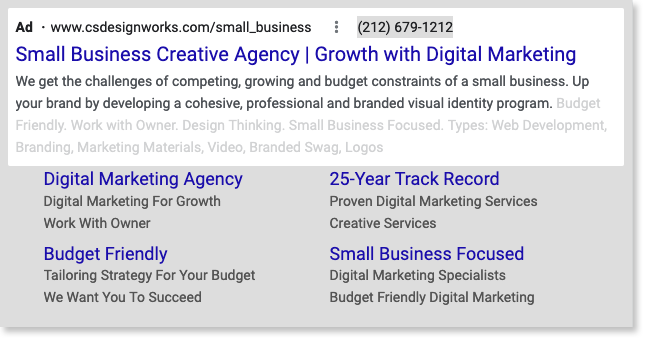
Facebook Ad Development
In contrast to Google Ads, Facebook is touted as the more “user friendly” tool when it comes to setting up, building, and launching an advertising campaign. However, just as a chef will insist “This dish is quick and easy to make!”, once you’re in the kitchen it can get a bit messier and take more time than we anticipated.
That being said, setting up ads in Facebook – from ad budgeting, development, placement and audience targeting – is all done using a flexible, and unified, dashboard interface called “Ads Manager” that consists of three tiers:
-
Campaign – Determines what your “campaign objective” will be, i.e., Awareness, Traffic, Leads, etc.
-
Ad Set – Defines the various attributes that are customized to the campaign objective. These include audience demographics (age, location, interests, etc.), ad placements, your budget, and scheduling.
-
Ad – Establishes the ad format, upload images and video, add text, URL links, and more.
Like Google Ads, we created four ads: a full video, an auto-playing slideshow, and two single static ads. The purpose of the 4 ads, is to let FB’s algorithm do its thing and determine which ad gets the best traction. It also provides valuable information that helps you adjust to improve the campaign over time. And finally, we set a budget of $10 per day.
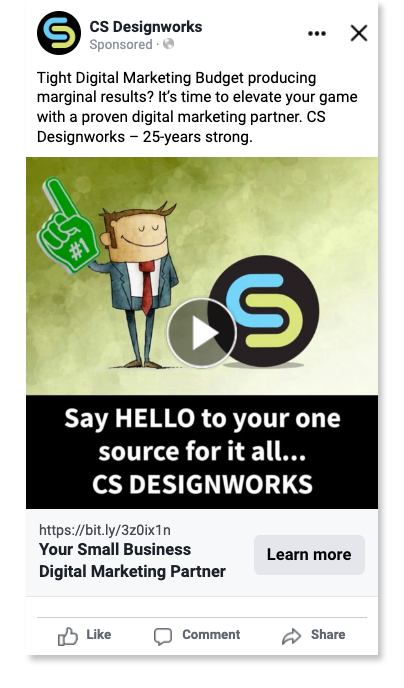 Fine-Tuning the Audience in Facebook
Fine-Tuning the Audience in Facebook
Facebook’s “Detailed targeting” in Ad Sets (tier two) is a robust filtering tool for the audience you aim to attract. You can define people by their behaviors, their interests, and down to demographic details, i.e. the industry they work in, their job title, etc.
We were able to match our audience to demographics like “small business owner”, “venture capital”, “startup company”, “owner”, “CEO”, and many more that narrow our targeted audience to likely candidates in need of a fellow small-business creative agency.
Another plus in the audience department is additional placements in Messenger, Instagram and the Meta Audience Network.
Missed our Round One blog? Click here.
Up Next, Round Three…
Look for the third and final round! CS Designworks will release the results of our inaugural ad campaigns using both Google and Facebook… and ring the winning bell.
Join Our Blog Community
@CSDesignworks


